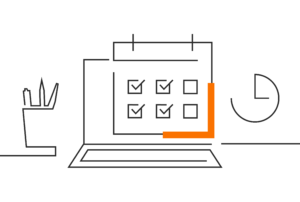Have you ever been to a presentation where there were so many colours on one slide that you didn’t know where to pay attention to? Or the text blended into the background and was too hard to read? The choice of colours is one of the most important decisions you need to make when you start designing a presentation, and it can either help or hinder the effective delivery of your message.
In most cases, your organisation will supply a template or a style guide, which has all the colours you can use specified. This is helpful as it narrows down your options, but you still need to consider a few aspects when selecting and matching colours from the template.
Contrast
The first rule is to have enough contrast between the slide’s background and your text and visual. The most common practise is to either use a light background with dark text, or a dark background with light text. Beware that colours tend to look much lighter through a projector. So, if you have text in pale colours or on a low contrast background, they might look fine on a computer monitor, but become illegible when projected.
It’s harder to keep enough contrast against an image background. Usually, the photo or pattern you choose as background won’t be one uniformed shade. When placed against it, the text or graphic could be visible on one part but then disappear into the background. Therefore, if you want to use an image as background, we recommend to either choose one with very subtle change in shades; or place a solid shape behind your text box on top of the image.
Keep it simple
Less is more in most cases of design. Limiting the number of colours on a page makes it easier to keep the page clean and balanced. Three to four colours are usually enough for a presentation.
You can also use the well-known 60-30-10 rule as a guide. This means that the primary colour takes up 60% of the slide (e.g. the background), the secondary takes up 30% (e.g. the text), and the final 10% is the accent colour (e.g. highlighted key message or icons).
The meaning of colour
Studies have shown that different colours can evoke different feelings in people. This can be important for presentation design since you will want to choose the correct colours to enhance the message you are delivering; and to avoid colours that have negative impact.
Generally speaking, warm colours communicate energy, optimism and enthusiasm, while cool colours evoke a sense of dependability, professionalism and peace. Read this article to learn more about the meaning of colour.
One thing to note is that cultural differences can influence, even dictate the meaning perceived. For example, in worldwide stock market, green means positivity and growth while red is used to show negativity and price dropping. But it’s the opposite in China – red means increase and green means decrease. Because traditionally, red is a colour associated strongly with prosperity in China.
Consider colour deficiency
It’s always good to keep in mind that your slide will look different for people with colour deficiency or colour blindness, so you can actively avoid certain colour combinations that could be confusing for them. Especially for accent colours in a chart, it’s recommended to use the tints and shades of one colour, so it makes sense to everyone, even in monochrome mode.
This is a useful tool to simulate how your slide (or any image) looks to people with different types of colour deficiency.