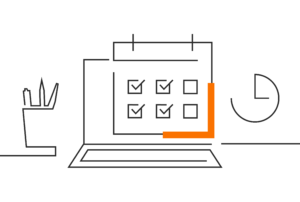Lost your mojo presenting online? You’re not alone. Lee Featherby, CEO and founder of PowerfulPoints shares his top tips to help you bring back the magic.
It’s a strange new world, and digital is now largely how we’re communicating with our co-workers, staff, and clients. To do that well, you need to present professionally, online. Many people who are comfortable presenting in person can find that, at home, in front of a camera, without the energy and immediacy of face-to-face contact, the magic is somehow… lost.
To help, here are eight of the best-kept secrets of the presentation trade, from a presentation pro.
- Show up, literally
It sounds obvious, but having a camera is a great start. People like to see who’s talking to them. If there’s a number of people talking during a meeting, you could turn the camera off when they’re talking, but when the attention is on you, turn your camera on. The only time you wouldn’t do this is if you have really poor bandwidth and the video is causing problems with the audio.
- Location, location
Most people have the camera at desk level. Consider investing in a small platform for your screen. They’re relatively inexpensive, can have adjustable legs and be angled. Some have little drawers to keep your mouse in, even cup holders. Importantly, they allow you to have the lens in your screen to be at eye level.
- Stare down the barrel
Not making eye contact can be a big distraction, so practice staring right down the lens while you’re speaking. It may take a bit of getting used to – you can put a small reminder on your screen reminding where you need to look; perhaps a picture of your partner or kids, whatever it takes for you to focus on the camera lens.
- Sound’s good
Ideally, use a laptop with a good microphone. Ideally, hold Zoom meetings and presentations in a room with limited echo and reverb. Echoes mean people can’t fully understand you, which – critically – detracts from what you’re communicating. If you need to, buy a portable microphone with a headset that provides high quality, professional sound. It may set you back some money, but what is effective communication worth to your business? More importantly, what might ineffective communication cost you? Good sound is worth it.
- Light ‘em up
Lights are important. If there are too many shadows or if it’s too dark, you will not come across as professional. For formal presentations, consider using a pair of lights providing soft, yellow lighting. This takes away from fluorescent’s harsh, mostly unflattering, lighting. With light coming down on top of us, we’ll have bags under our eyes, under-nose shadows, or drooping chins (who needs ‘em!). You can buy small, inexpensive USB-powered lights that are portable and eco-friendly. They can be adjusted for brightness and colour to give a softer, gentler image.
- Background
Some rooms will be perfect for meetings. Dark toned or grey walls work well as neutral backgrounds to meetings and presentations. You have the option with Zoom of using a virtual background, which can work if you choose something simple and not distracting – a corporate logo sets a standard of seriousness and importance.
Ensure you’re centred and have a good depth of field. Don’t use one that has you seated in the lounge room on The Simpsons, or on a beach in Tahiti. You’re trying to be professional. Something that positions you against a nice dark background is the best choice.
- Best dressed
Don’t wear anything too bright or garish. Avoid striped clothing, as it tends to strobe which can be distracting. Avoid wearing excessive jewellery that clinks and clanks as you move your hands or express yourself. You don’t want the sound of clanking metal as the dominant takeaway from your presentation.
- Support with slides
Do use slides in your presentations. Some locations have trouble with bandwidth, restricting your using audio and visual at the same time, but where possible, use visuals. Layout is key: Zoom places the other call participants in a column on the right-hand side of the screen; keep that in mind. You don’t want any information obscured by images of the other participants.
Animation is also useful, because it allows you to better present what your audience should think about. Text will distract your audience, taking away from any points you’re making. The brain uses same part to read as it does to listen; so if we’re doing one thing, we’re not doing the other. Animation supports your presentation’s narrative. There’s more to it than the clunky, amateurish options PowerPoint initially had built in. It’s more sophisticated now, and people will pay attention, so make the most of it.
Working from home looks like it’s here to stay for now. By investing some time and thought into your workspace, and adhering to these simple words of advice, before too long you’ll be Zooming like an expert.